Vimble S2 Brushless Telescopic
Handheld Smartphone Gimbal Stabiliser for iPhone 11/11pro/11Pro/ Xs/Xs Max/Xr/X/ Android Phone etc.
Adaptive Device: IOS & Android System Smart Phone
Adaptive Size: 57mm - 84mm
Max PayLoad: Landscape/Portrait mode: 0.46lb(210g)/0.44lb(200g)
-


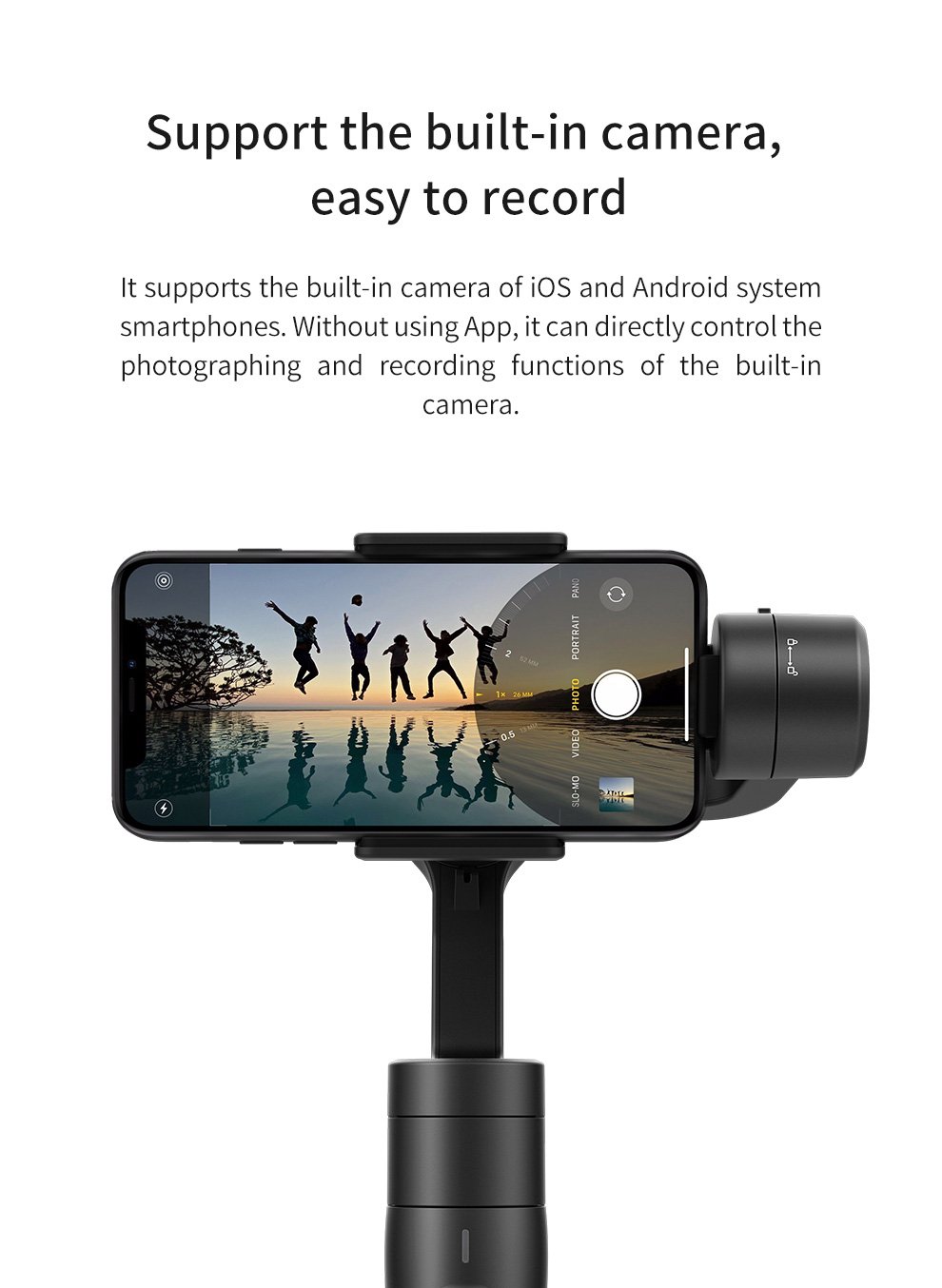

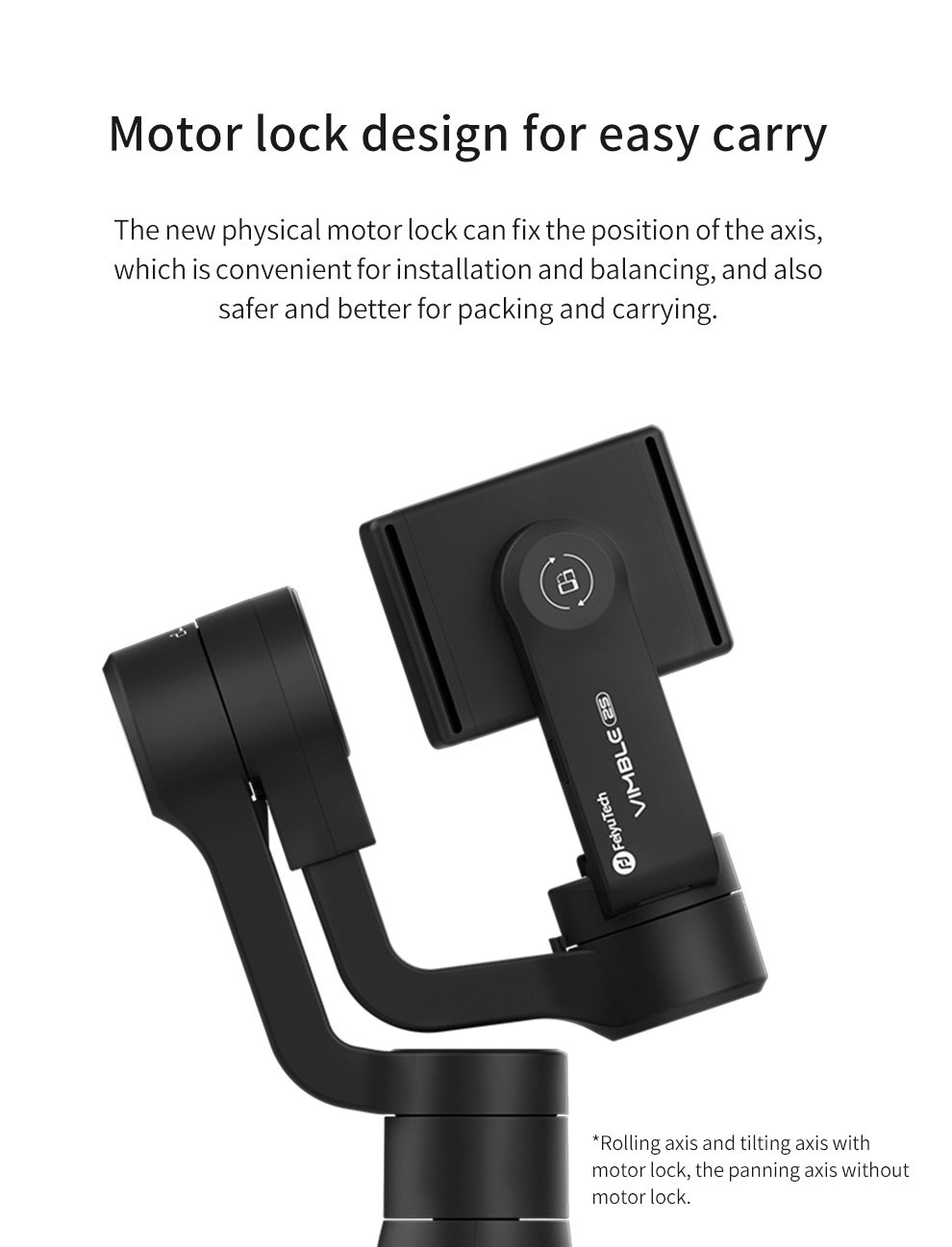
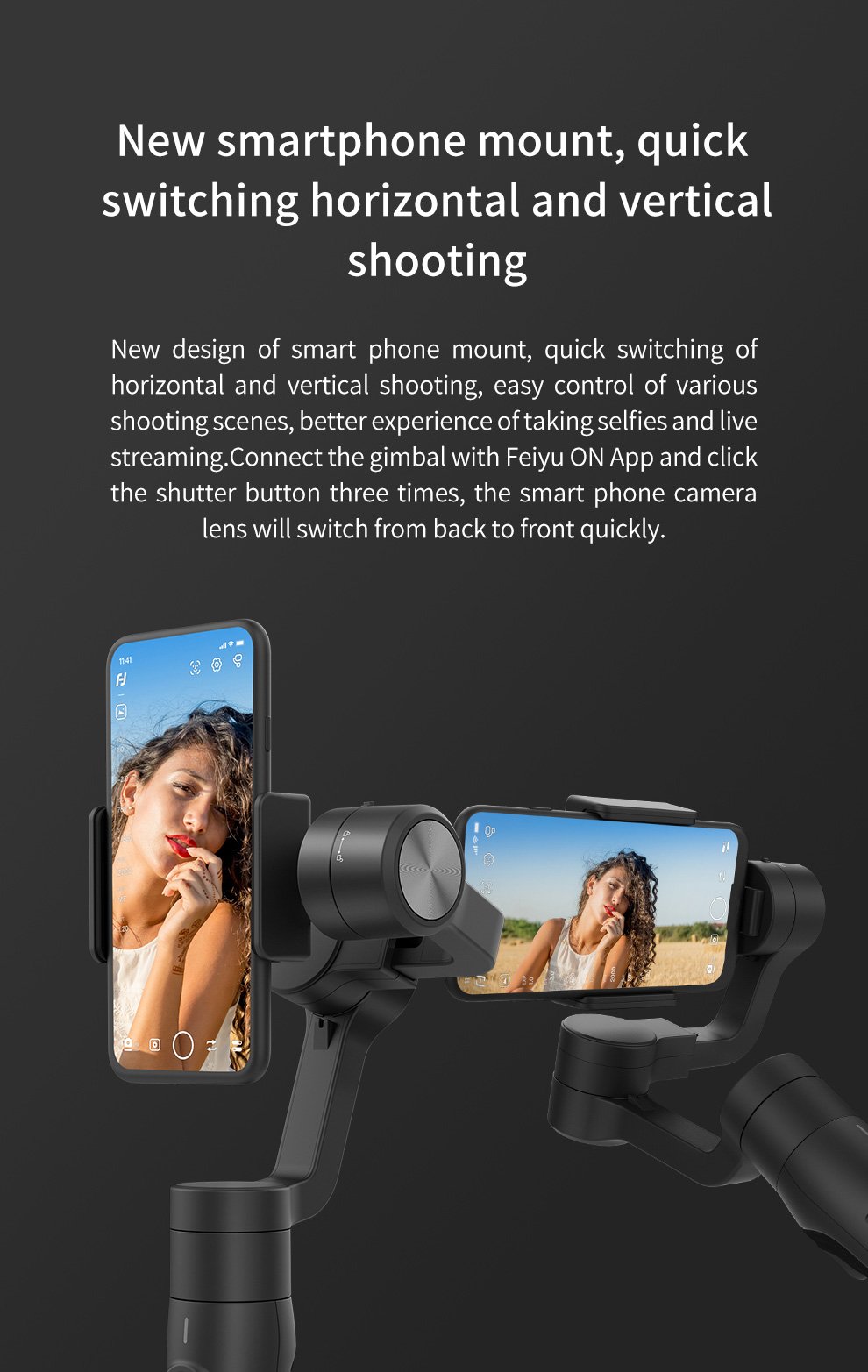
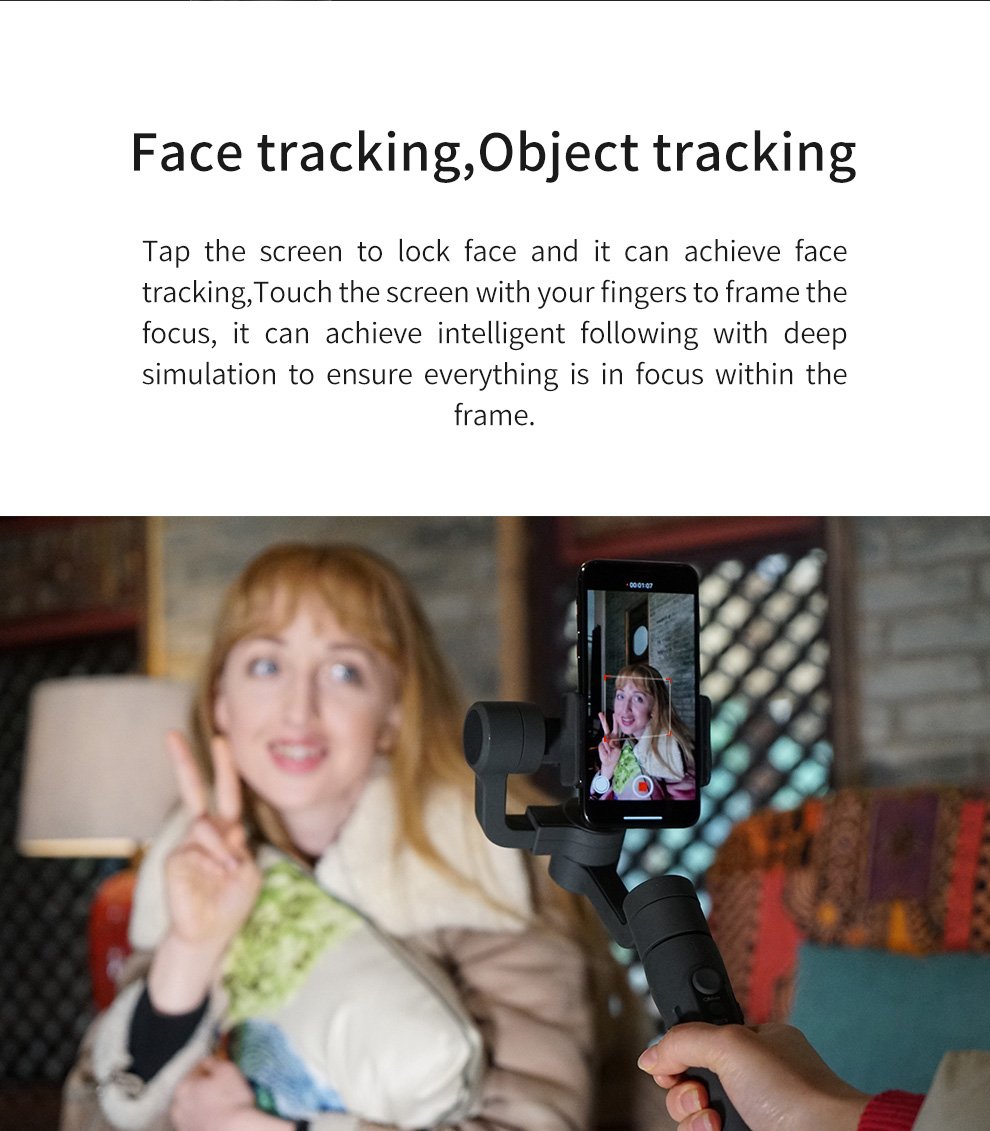

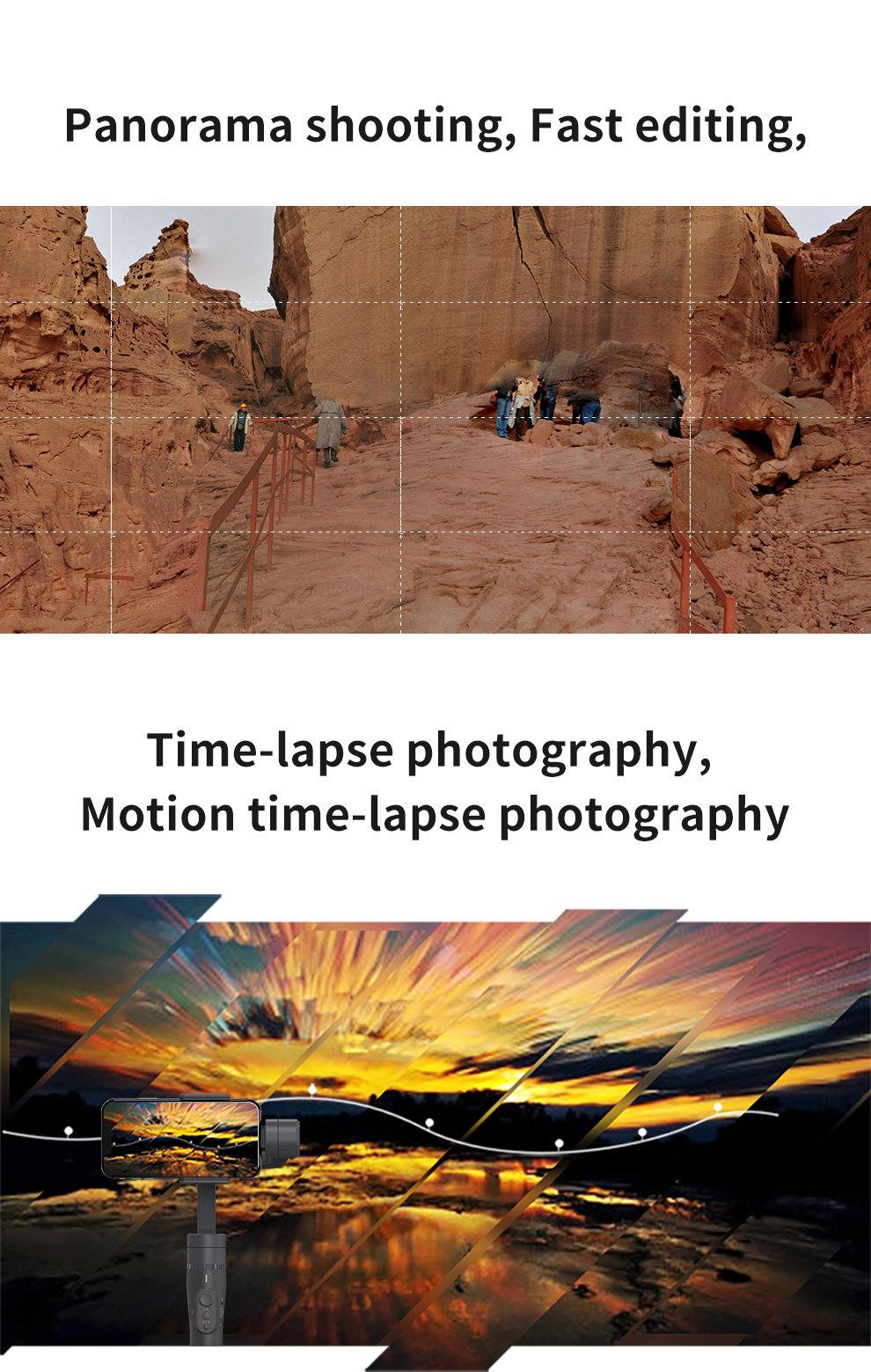
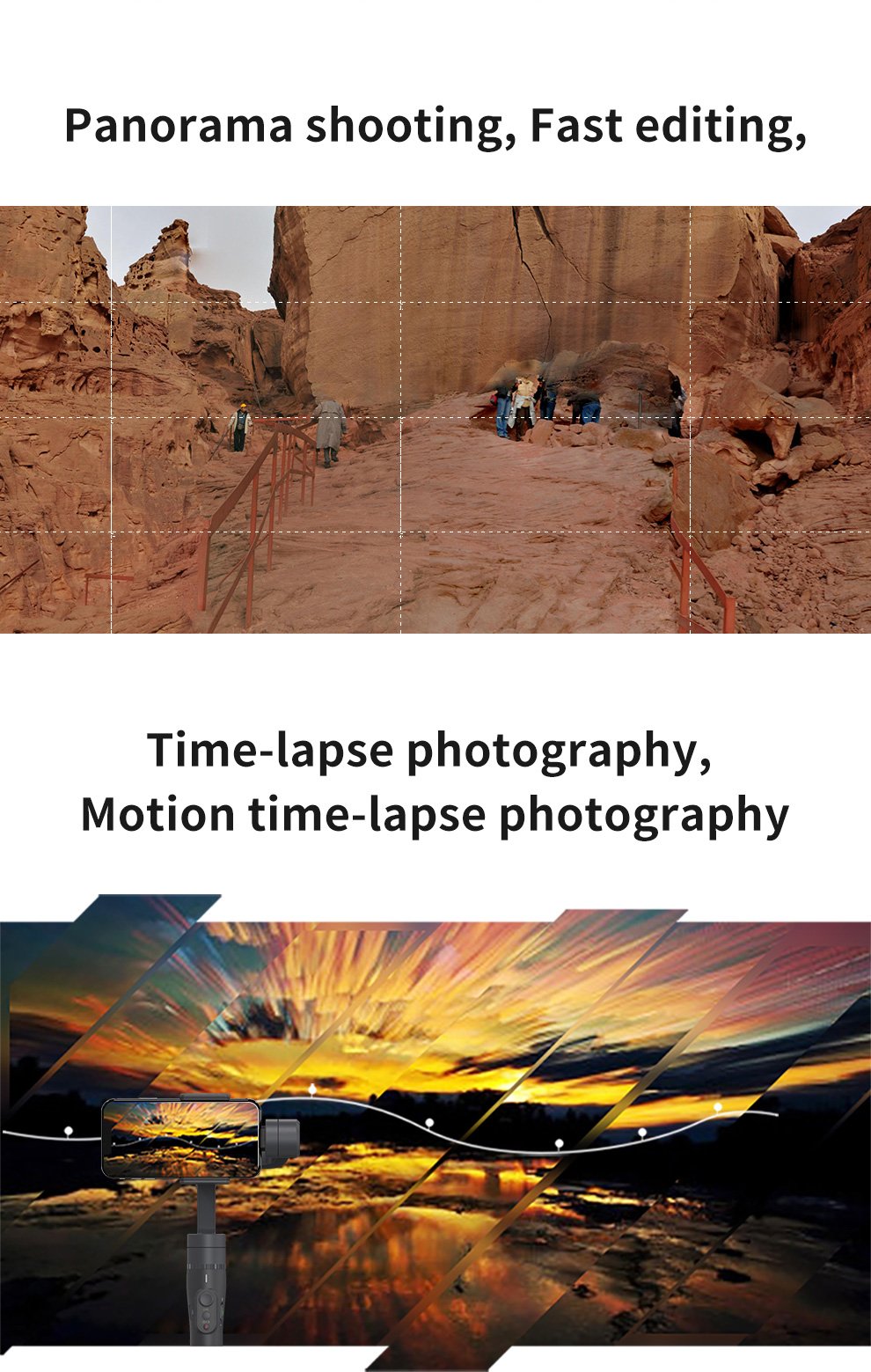

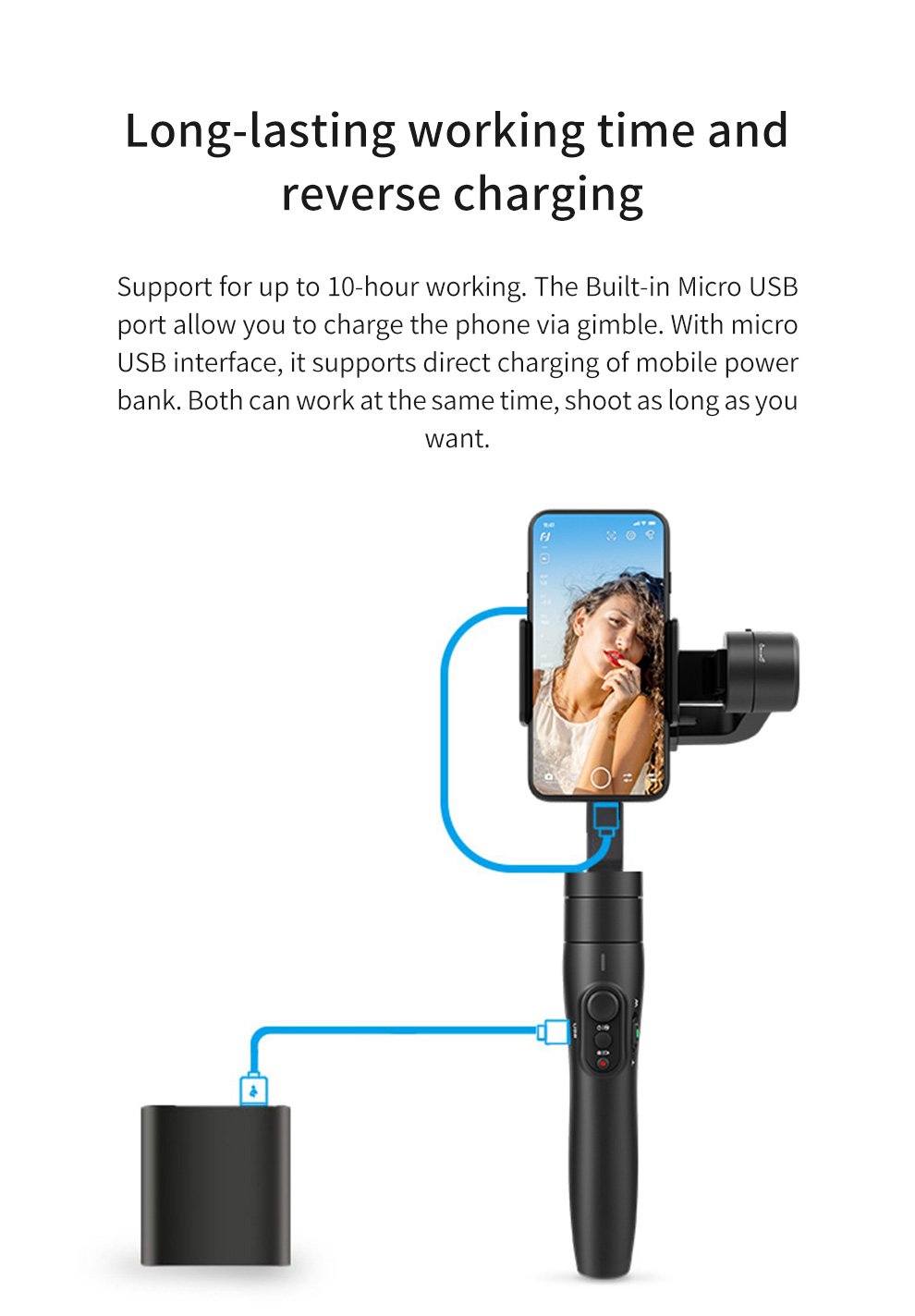


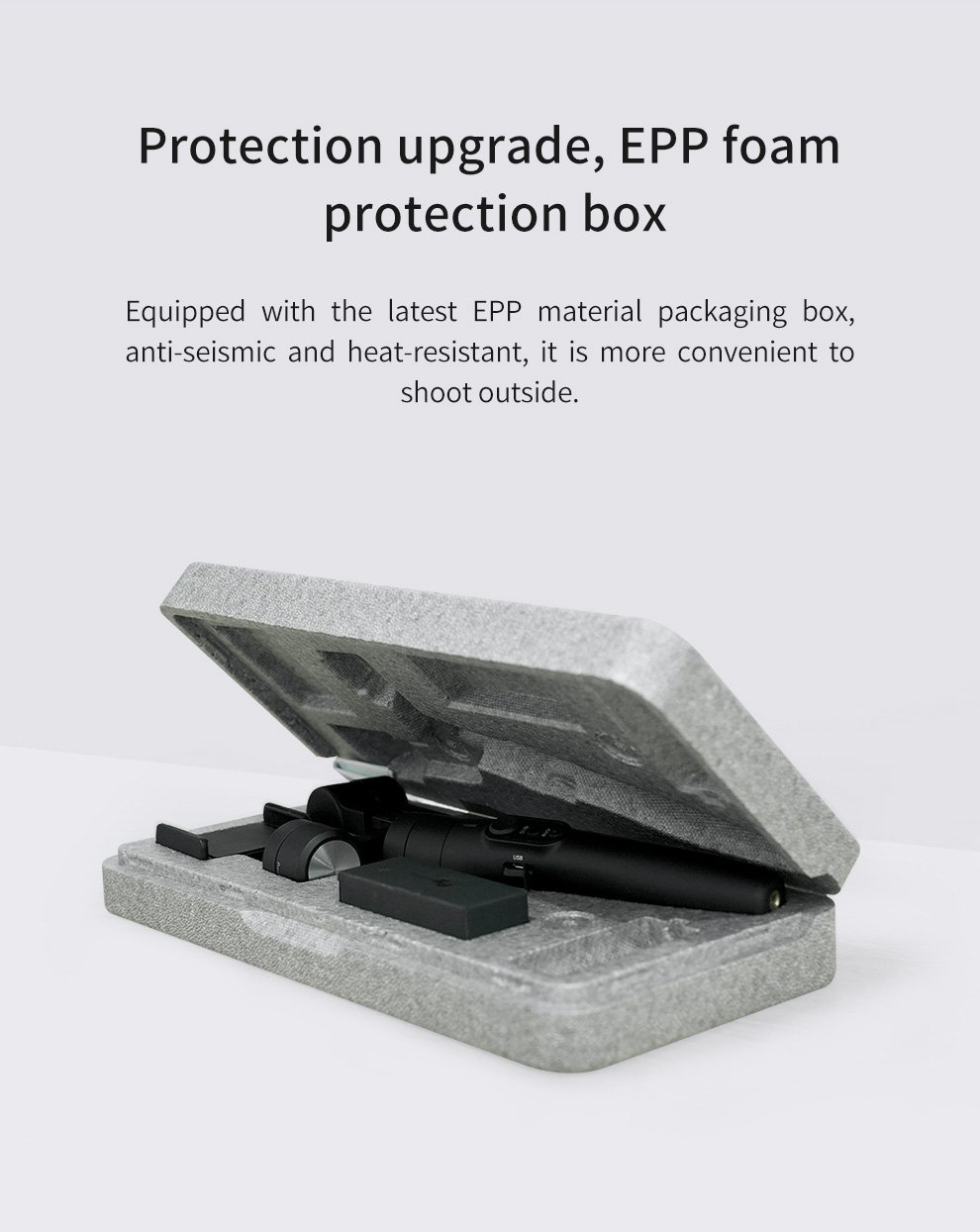
-
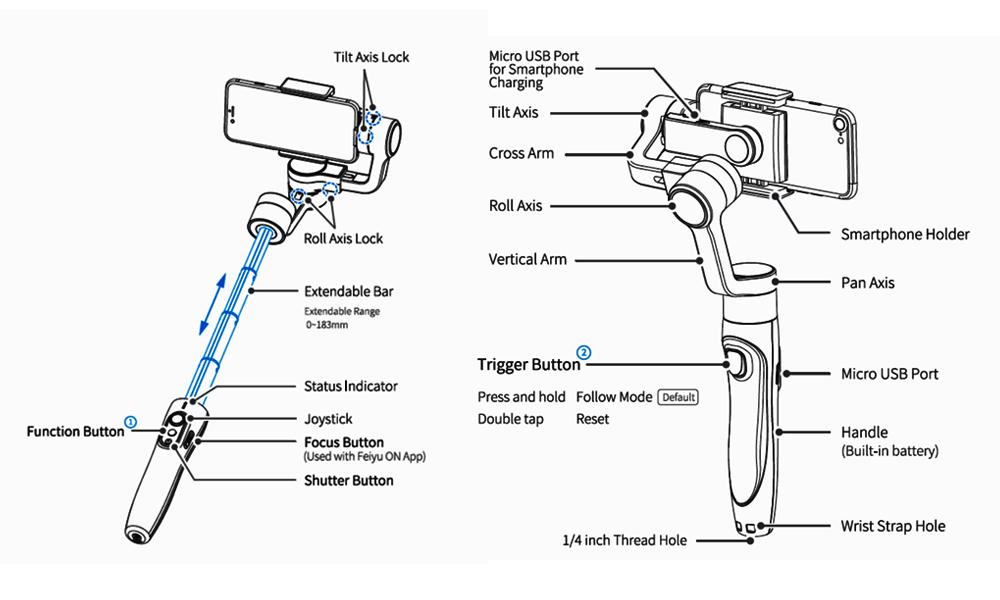

Battery type 7.4 V, 1300MAH, 9.62 Wh, Built-in Rechargeable Battery. Battery could be charged by power bank with a USB cable when using it. Theoretical battery time 12h(tested with well-balanced status before powering on, and do not charge smart phone while working) Charging battery ≥ 2h,recommending using 5V/2A adapter for charging battery (quick charger is banned from charging). The indicator is red while charging. When the battery is fully charged, it turns to green. Charging smartphone Output voltage: DC 5V;MAX Electric Current Output: 600 mA (could charge smart phone for approx. 2 hours while it is shooting)
For instance: When the power of iPhone 6 Plus is out, the batter of Vimble 2 is full, iPhone could be charged to 60%
Note:- While charging smart phone, please use the available charging cable with either micro USB port, or Type C port, or Lightning port.
- ②Please take off the shell so that the SUB cable could fully contact smart phone while charging.
Material PC, PA6 and other materials which are of high-strength, doing best in temperatures within -45 to 135 degrees Celsius. Color Midnight black Controllable range Tilting range:320°(with motor lock)
Rolling range:320°(with motor lock, can rotate 360°under All follow mode)
Panning range:320°(with limited)Weight 428g(include built-in battery, NOT include phone ) Splash-proof Grade N/A Balance before power on Vimble 2S has tilt&roll axis motor lock(as image shows) please unlock them before mounting smartpone.
Landscape mode: Balance mobile phones weighed differently by moving cross arm left to right.
Portrait mode: Rotating the quick-release adapter vertically and putting in smartphone, Simply Balance with sliding the smartphone up and down.Power ON/OFF Power ON/OFF:Long-press the function button until the green light is on with a beep then release it. (Apporx. 2~3 s) Switch between Portrait/ landscape Option 1:When in landscape mode, pull smart phone outward about 10 mm then rotate the quick-release adapter 90 degrees so that it could change to portrait mode, as shown below.
Option 2:Operating with function button and trigger button (Only when tilt axis motor is placed on the right side)
Steps:Hold the gimbal horizontally, long pres and hold the trigger button then single tap the function button. Reset:Double click trigger button to exit portrait mode.Extendable rod The extendable handle could be extended and retractable for selfie no matter whether Vimble 2 is on or off. Its max length is 183mm. Working mode & Button operation Function button operations: - Single tap: Switching between pan mode (Default mode) and lock mode.
- Double tap:Pan and tilt mode(follow mode),Entering Feiyu ON APP can customize this operation.
- Triple tap:All follow mode(3-axis follow mode),Entering Feiyu ON APP can customize this operation.
- Quintuple tap:Initializing the gimbal in order to get correct attitude parameters when it is not level or in abnormal status.
Instruction: The LED is in solid blue after quintuple tapping function button. The gimbal automatically detect whether or not it is placed on a static flat surface. Initialization will be done automatically (LED flashes blue three times to indicate initialization is done) once the gimbal has detected that it is placed on a static flat surface. Otherwise, the gimbal is keeping detect and wait. When initialization is done successfully, single tap function button to wake up the gimbal. - Long press: Power ON/OFF
Option 1: Control original camera/ beauty cam APP to take picture /record video(connect smartphone to on Feiyu ON APP by bluetooth).
Option 2: Control Feiyu ON APP- Single tap:Control photo/video recording(under its current mode).
- Double tap:switch between photo /video recording.
- Triple tap:switch camera front and rear camera.
- Long press:start video recording in photo mode.
Trigger button:- Long press and hold:Enter lock mode. Release it to go back to the previous mode.
- Double tap: Reset the gimbal, it will go back to panning mode no matter what current mode is, and three axis are reset to default position.
Operational Function For Users - Control smartphone movement, switch working modes, meet various shooting requirement.
- Controlling photo-taking or video recording ( Original camera/ Feiyu ON APP).
- To get Ultra-wide angle panorama shooting and portrait live streaming by switch between portrait and landscape mode.
- Initialize the gimbal when it is not level or in abnormal status for correct attitude parameters.
- Connecting Feiyu ON APP for face/ object tracking, Hitchcock dolly zooming,Motion-timelapse setting,Overlapping image,light-tracking,9 palace block box shooting/ultra-wide angle panorama setting,beauty setting,video and filter editing editing, power displaying, virtual remote control, firmware upgrade, setting parameters,change working modes, and other functions.
Extended port 1/4 inch screw hole at the bottom of handle to mount Tripod or other accessories. Standard accessories Micro USB cable*1(charging cable for gimbal),phone charging cable*3(Micro-Micro,Micro-Type C,Micro-Lightning),anti-lost rope*1,MT mini tripod*1,EPP carrying bag*1 Optional accessories Extendable rod(with 1/4inch screw hole ),universal tripod with 1/4 screw hole,handle with power supply.
Address
Medine Mews
Sir Celicourt Antelme Street
Port Louis
Mauritius
Sir Celicourt Antelme Street
Port Louis
Mauritius


